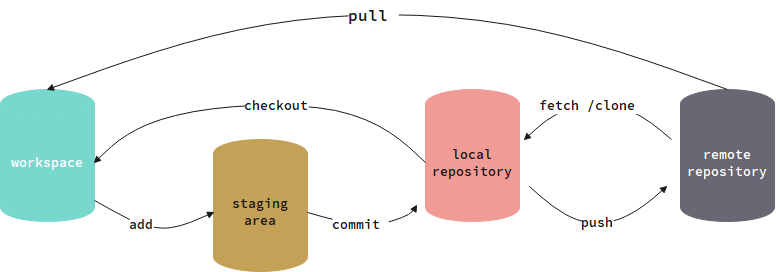Git-Command
Git常用命令–Git Command
git工作流程
说明:
- workspace:工作区
- staging area:暂存区/缓存区
- local repository:版本库或本地仓库
- remote repository:远程仓库
配置用户名和邮箱
$ git --version # 查看git的版本信息 |
登陆 git
# 如果刚没有获取到用户配置,则只能拉取代码,不能修改 要是使用git,你要告诉git是谁在使用 |
配置https和ssh推送时保存用户名和密码
# https提交保存用户名和密码 |
推送到远程仓库正确流程
1. git init # 初始化仓库 |
All articles in this blog are licensed under CC BY-NC-SA 4.0 unless stating additionally.
Comment